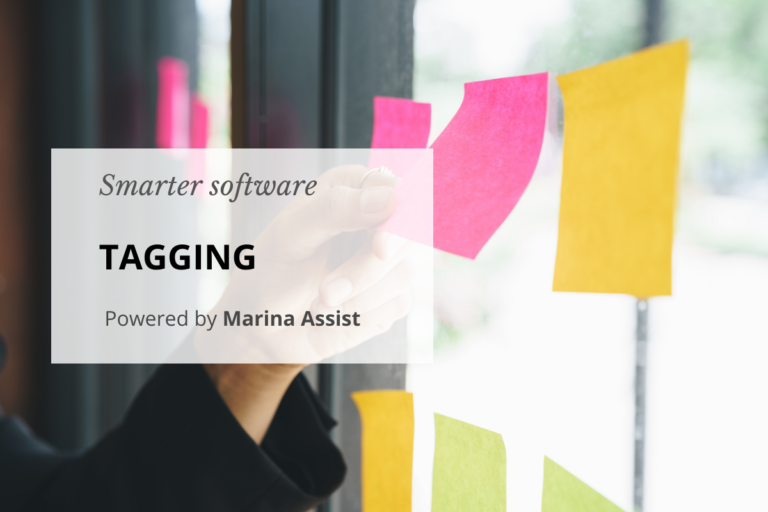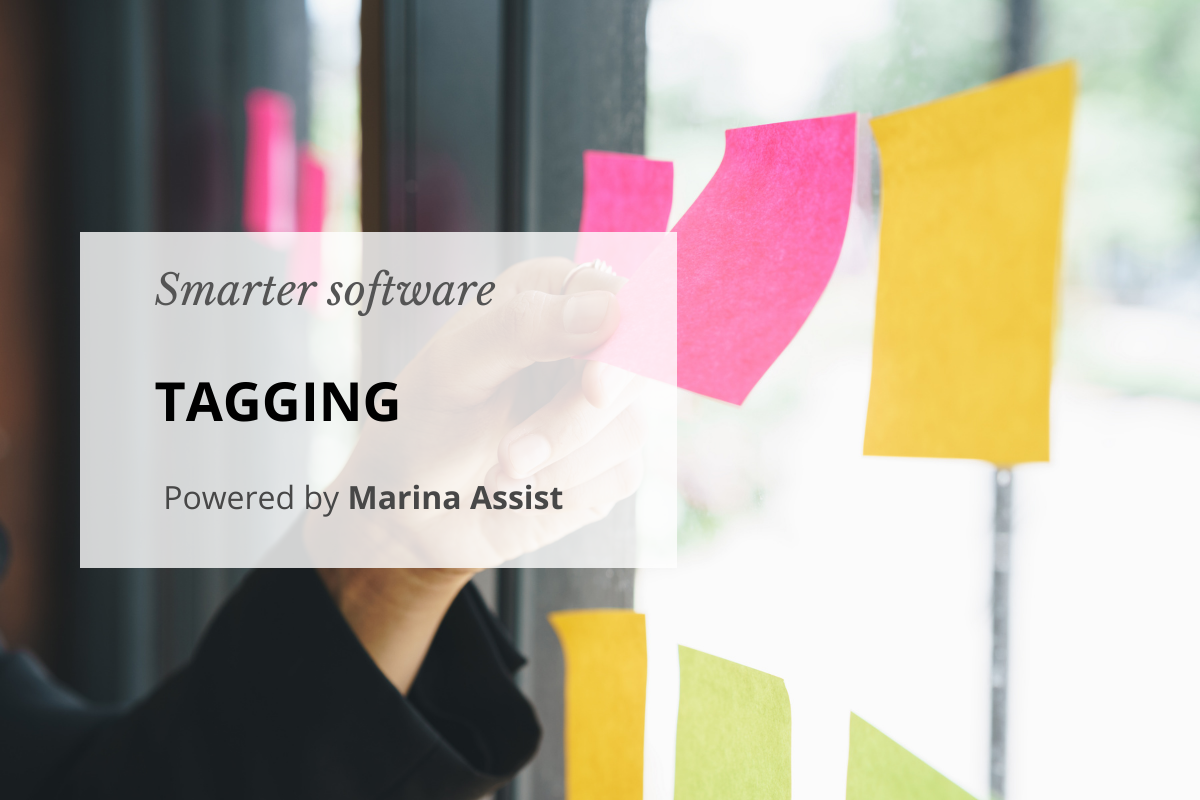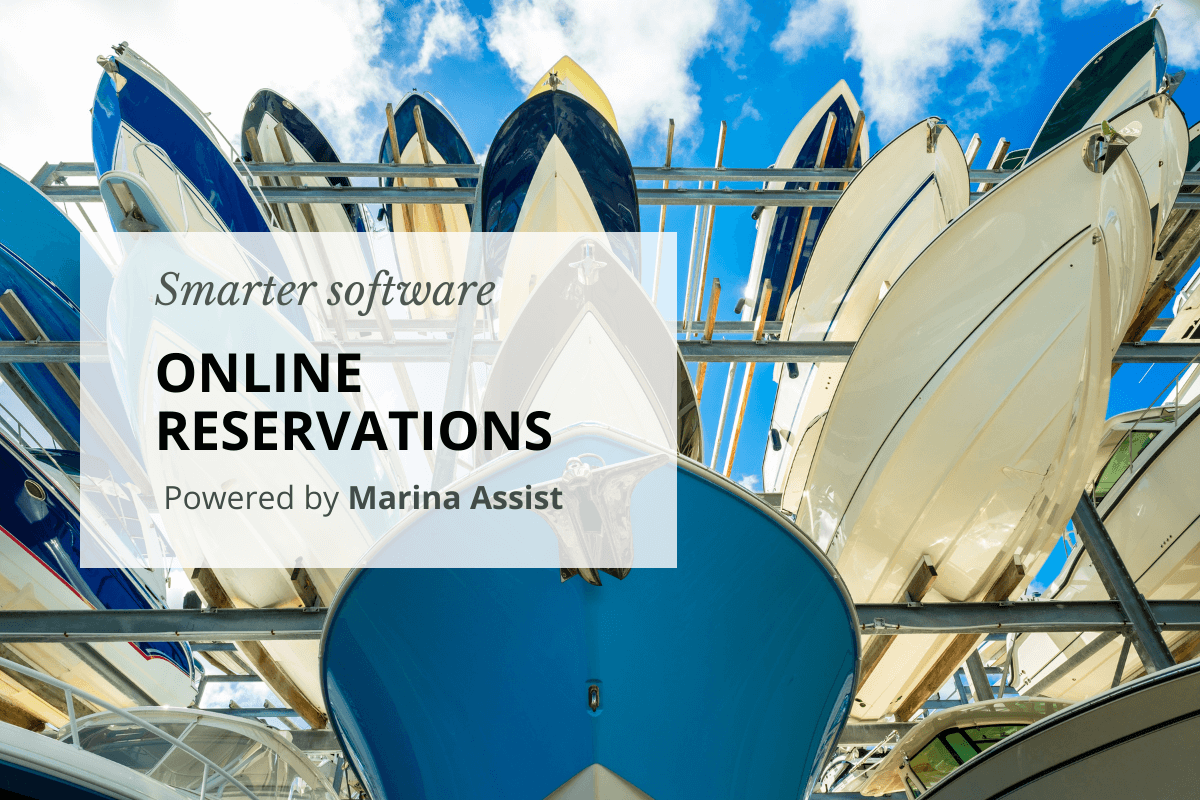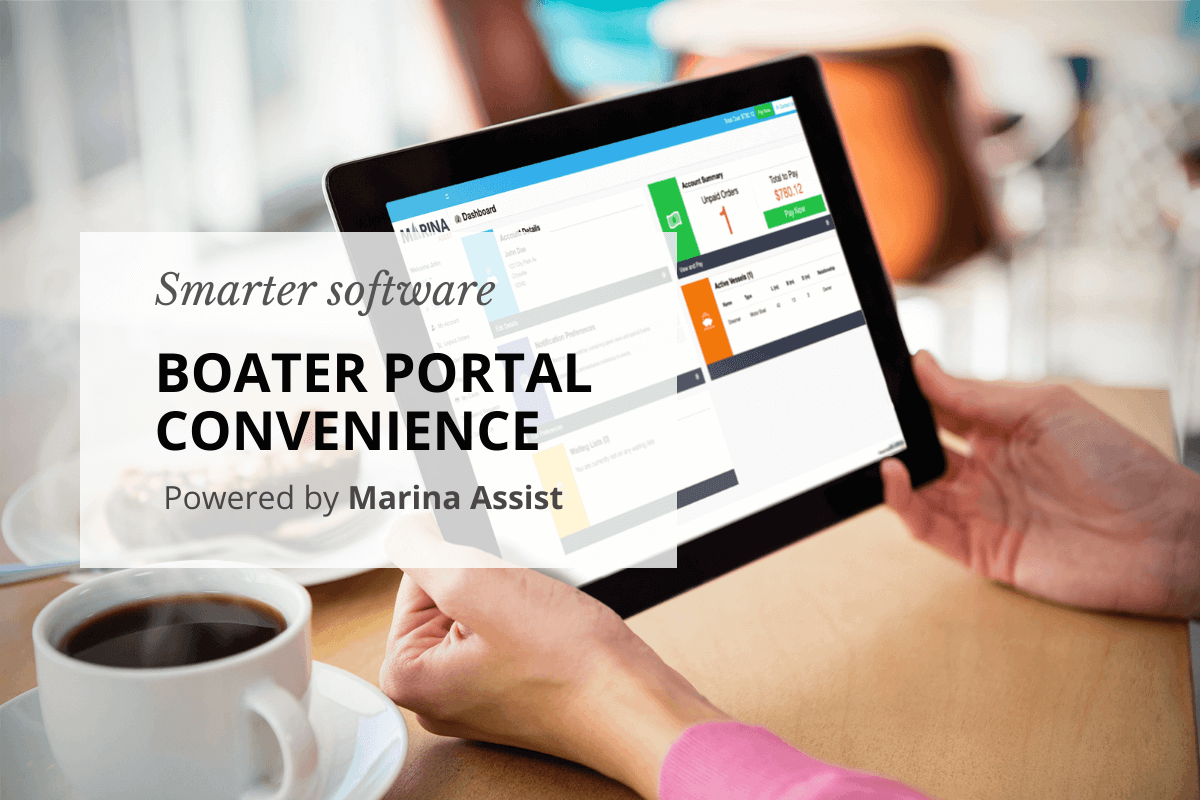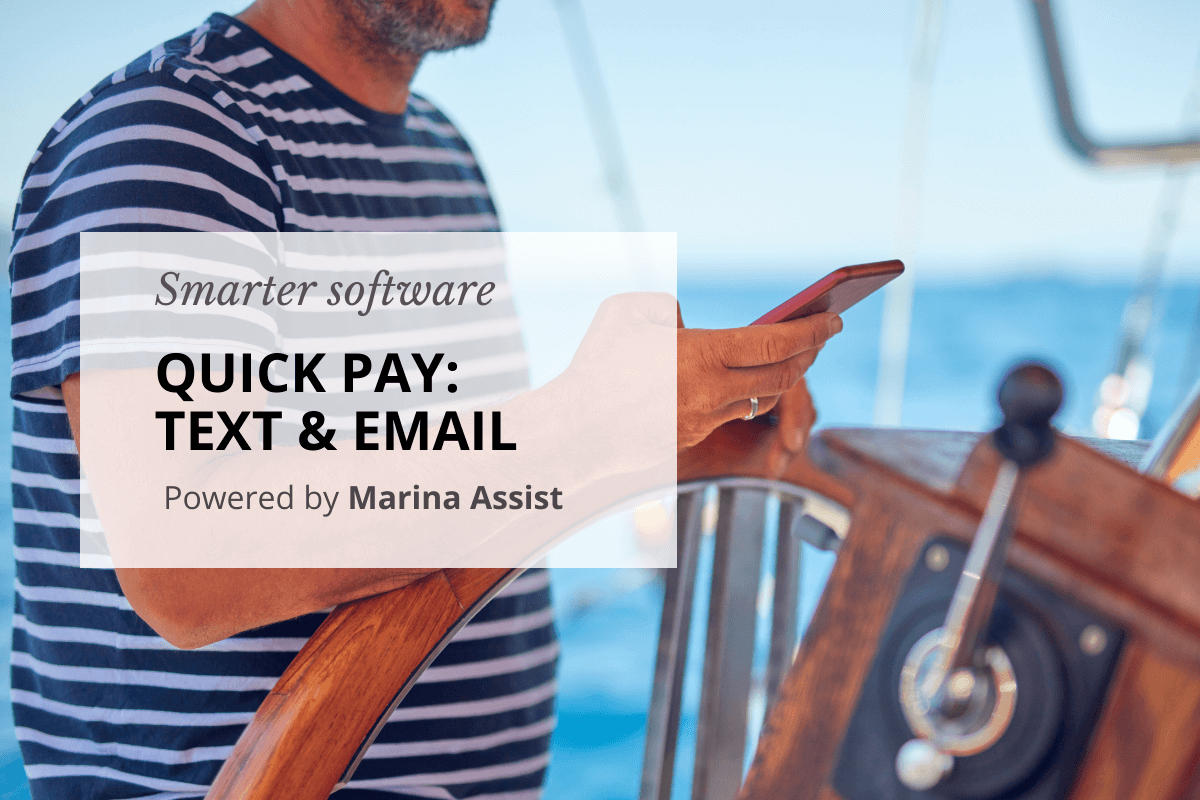Use tags to make more of your data
Sometimes you need to know when a customer is a VIP or a pain in the ass. Or if a boat is on charter with inexperienced crew. Or share with colleagues that a slip must be kept clear for the day.
You want to add the digital equivalent of a sticky note or highlighter pen to make these customers, boats or slips more quickly identifiable – and this is what tagging can deliver.
How does tagging work?
Tagging isn’t new – it is a recognised way to identify or describe a piece of data.
Tags deliver:
- Discoverability – they add an extra way to find information
- Speed – they’re quick to add, change or remove from a record
- Data quality – by making data more usable
And because tags are sort of digital highlighters or sticky notes, they’re easily used and understood. If you need to tell colleagues not to allocate slip B12 because the maintenance team need access, you might put a sticky note on the ops board. Instead, you can add a ‘Do not use’ tag to the asset and remove it when the work is complete.
Any user can add a tag without altering the intrinsic database settings – you’re not going to affect occupancy or income reporting by adding a tag.
Tagging scenarios
Use tags to identify information that is important to your business. Tags are completely customisable, so what and how you tag is your choice. Tags could be used to identify:
- VIPs or important customers
- Bad debtors, or customers you don’t want to serve
- Members of particular yacht clubs
- Charter or training boats with inexperienced crews
- Priority tasks
- Unpaid orders to be chased
- Estimates for follow-up or workshop input
- Checking contractors onto site
- Slips ready for new customer pre-arrival inspection
- Customers with additional needs
Tagging in Marina Assist
Our latest enhancement to Marina Assist delivers completely customisable tagging.
Admins create tags in Administration settings by selecting the record type, then allocating a suitable name and colors, plus animation and icon if required. Record types that support tags include account, boat, mooring, order, task, occupancy, communication, payment, meter reading and price.
Users add or remove tags on a record by clicking the pencil icon next to the record, then selecting from a popup list.
It’s as simple as that – the digital version of scribbling a sticky note.
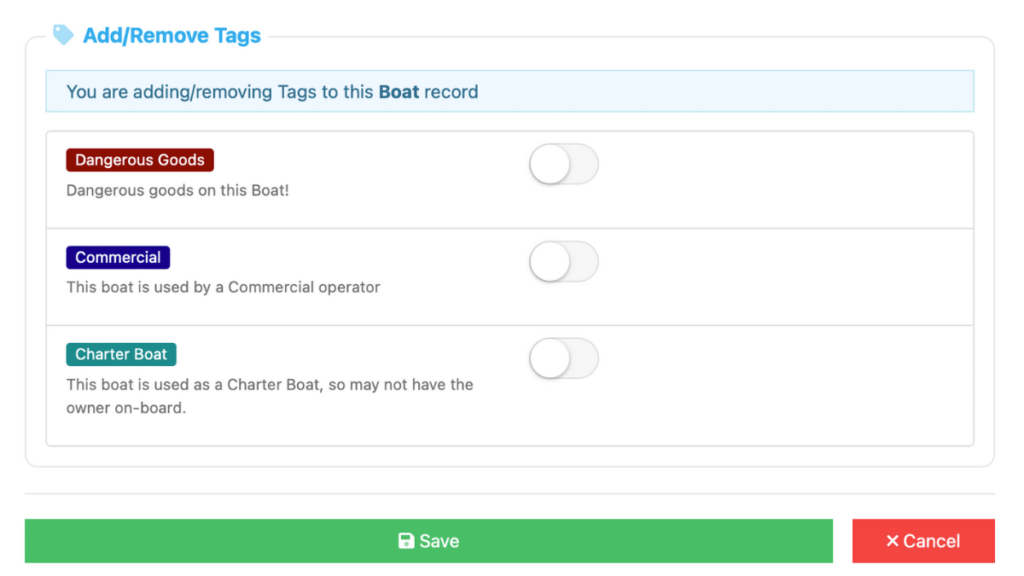
There’s more
But unlike a sticky note, tags can be added to Smart List criteria, allowing users to search dynamically. The Smart List automatically updates as tags are added and removed from records. So if you need to send an email to all VIPs with 60ft boats who live in Smallville, you can.
Other tagging tools include a Tag Browser for an overview of tag allocations and combinations and Tag History to show when tags are added and removed from records.
Top tips for tags
To make the most of tags, follow these top tips:
- Standardize – think about scenarios where tags will be helpful, and create a suite of standard tags for everyone to use.
- Moderation – don’t tag everything. If every boat needs the same tag, there is probably a better way of handling the information. Tags should help refine the data.
- Review – use the Tag Browser and Tag History to evaluate tag usage. Are some redundant, or do you need additional tags to deliver enhanced detail?
- Train – show your team how to look out for, search for and add tags. Use the scenarios that suit your business.
Tagging in Marina Assist releases to all users in March 2022.
If you’re looking for ways to share information more effectively and highlight important records, Marina Assist can help.
Interested? Call us on (410) 834-0559 or email [email protected] and let’s talk about how we can help your marina team to work smarter and connect with customers.